In an era where technology permeates nearly every aspect of our lives, the significance of coding skills has skyrocketed. Once confined to the realm of computer science departments, coding has now become a fundamental skill for students of all ages.
Imagine a world where you can access information, collect data, learn new skills, and even play games – all from any Wi-Fi-enabled device
Dust and debris can accumulate on equipment over time, affecting performance and causing overheating. Use appropriate cleaning tools and solutions to regularly clean equipment, including computers, monitors, keyboards, mice, and peripherals.
Have you ever noticed how glued children can be to their video games? They strategize, problem-solve, and persist through challenges all while having a blast.
In today's tech-driven world, keeping students engaged in the classroom can be a challenge. But what if there was a way to make learning fun and interactive? That's where educational apps and games come in.
What is a Blue Screen? A Blue Screen, commonly called the Blue Screen of Death, usually appears in Windows 10, Windows 11, or any other versions of Windows when there is an issue with drivers, unstable Central Processing Unit (CPU) performance, or security issues that prevent the Operating System (OS) from functioning properly. It is typically known as a stop error or a fatal system error.
School breaks are great periods not only for students but also the teachers. As a teacher, here are some five ways you can make the most of your break:
A few days ago we made a big announcement. It was about the TECHAiDE Certified Trainers Network also known as the TCTN.
The usage of technology in the classroom can improve students' learning experiences because it has become a crucial component of our daily life. To get the most out of technology, though, it's crucial to utilize it wisely.