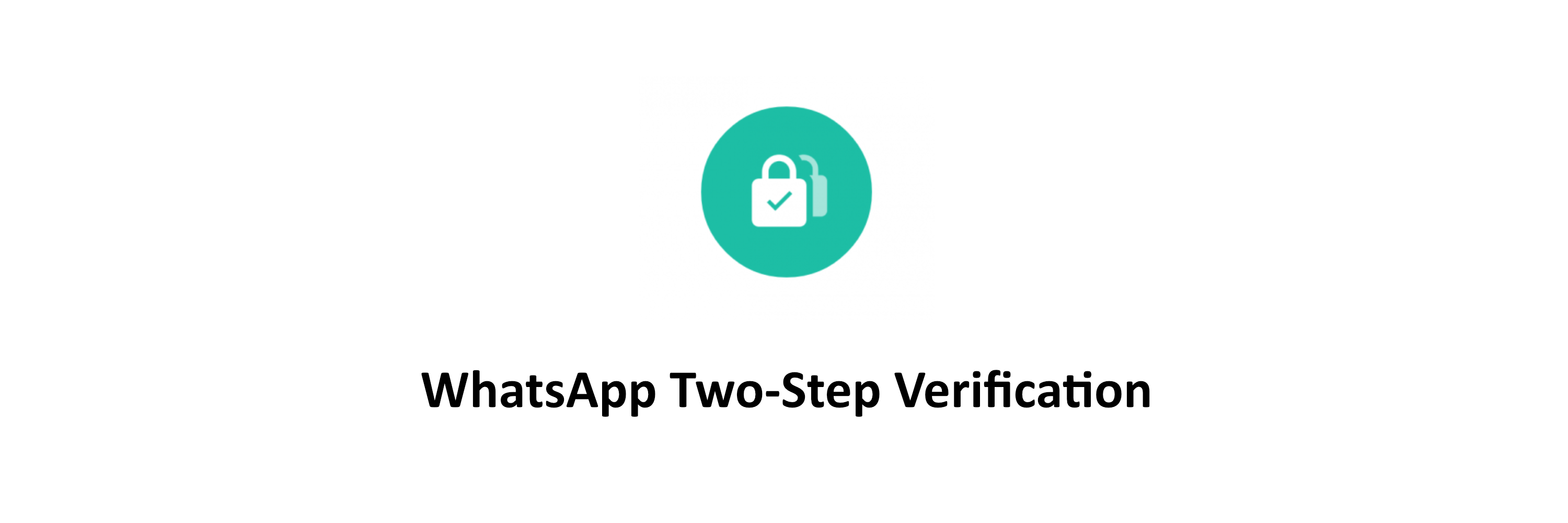
By Sodey Haidor Gabriel
How to Set Up Two-Step Verification on WhatsApp in 2023
What is two-step verification in WhatsApp?
It is an additional feature added to improve security to a WhatsApp account. It helps a WhatsApp user to create and confirm a unique PIN that will be required to access your account.
How to Set Up and Use Two-Step Verification on WhatsApp.
When it comes to online accounts, safety and security are of the utmost importance. Below are the steps involved in setting up a two-step verification on WhatsApp;
- On your WhatsApp go to settings
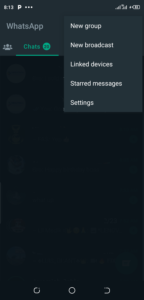
- Select Account

- Select Two-Step Verification
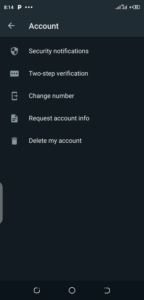
- Select Turn on
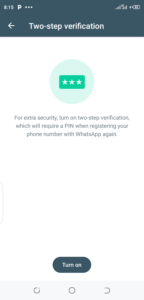
- Enter a 6-Digit secret PIN and confirm it
- Add an email address to help you reset your PIN if you forget it

- Enter the password of the email address provided
- Finally tap done