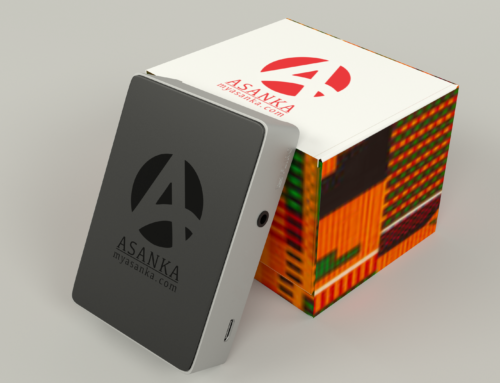By: Sodey Haidor Gabriel
A Step-by-Step Guide to Setting Up Two-Step Verification for Your Gmail Account in 2023
What is Two-Step Verification?
Gmail Two-Step Verification, also known as 2-Factor Authentication (2FA), is an additional layer of security that adds an extra step to the login process of your Gmail account. With 2FA enabled, you are required to provide two forms of identification: your password and a verification code in order to access your account.
Steps To Allow Gmail 2FA
- Open your Google Account.

- In the navigation panel, select Security.

- Under “How You Sign in to Google,” select 2-Step Verification

- Click Get started.

- Follow the on-screen steps.