By: Sodey Haidor Gabriel
A Comprehensive Guide to Updating Your Computer Devices
It’s super important to keep your computer updated to stay safe, run smoothly, and get the latest cool stuff. Updating your computer helps fix security issues, bugs, and makes it work better.
In this blog, we’ll talk about updating operating systems like Windows and Windows Defender Antivirus. You can update your computer automatically or do it yourself manually.
Setting up an automatic update on Windows 11
To set up an automatic update on Windows, follow the steps below
- Click on the Start menu, type settings and click on Settings

2. From the Settings window, click on Windows Update and turn on Get the latest updates as soon as they’re available
To Update a Computer Manually
Follow the below steps;
- Click on the Start menu, type settings, and click on Settings

2. From the Settings window, click on Windows Update and click on Check for updates

3. Now restart the computer for the changes to take effect
Updating Windows Defender Antivirus
Windows Defender antivirus is a default antivirus that protects computer devices from viruses and malware.
To update Windows Defender antivirus, follow the steps below;
- Click on the Start menu, type Windows Security, and click on Windows Security

2. Select Virus & Threat Protection and click on Protection Updates under Virus & Threat Protection updates
3. Click on check for updates
4. Wait for the update to take effect
For more on computer update, you can reach out to TECHAiDE for an assistance